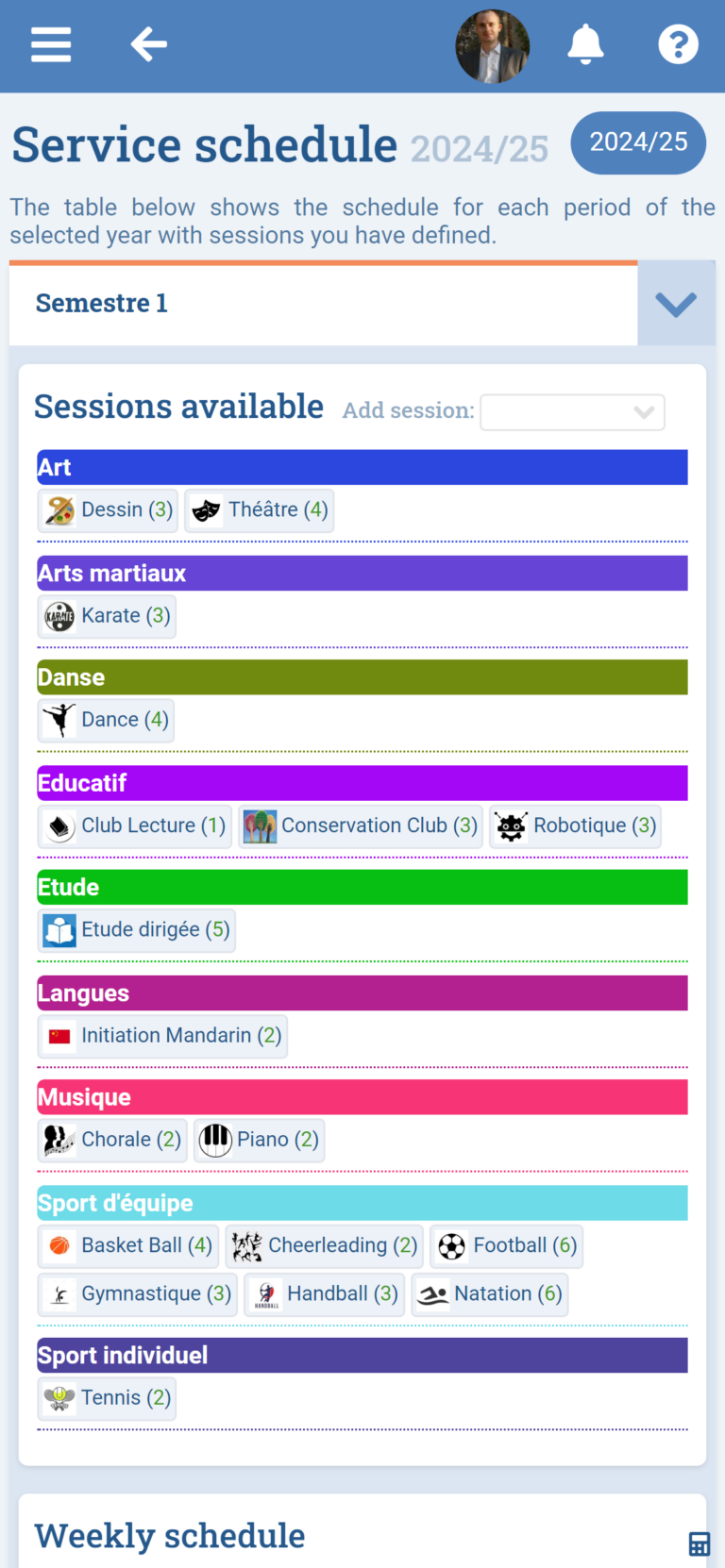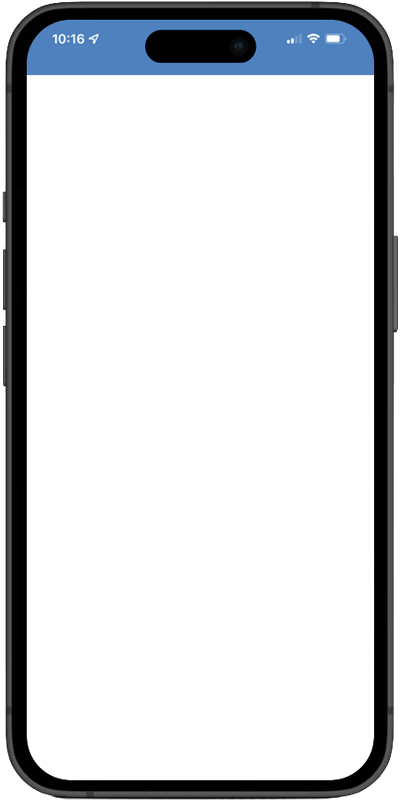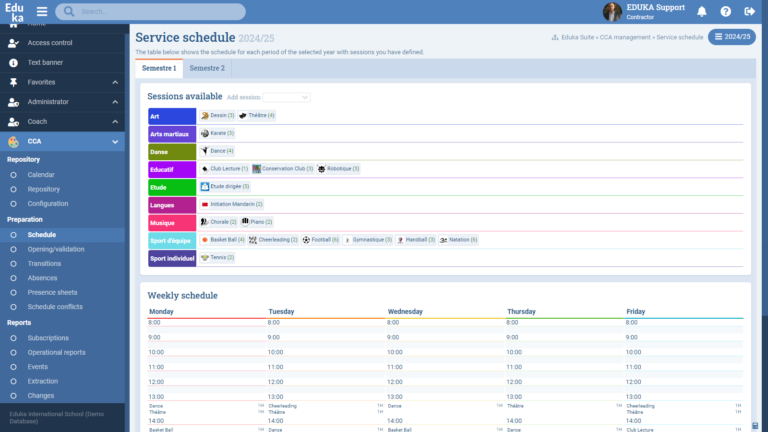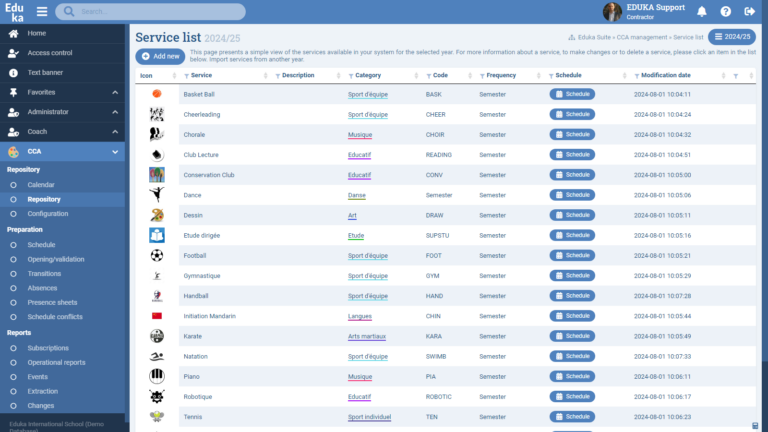Simplify and optimize the management of your extra-curricular activities with our advanced module, designed to offer seamless organization and an optimal user experience for parents, students and stakeholders.
Key Benefits:
- Simplified registration and real-time tracking of extra-curricular activities.
- Management of waiting lists and availability quotas.
- Intuitive parent portal to manage and view activities.
- Flexible pricing including invoicing and offer immediate online payments.
- Management of staff with attendance tracking.
Features:
- Management of extra-curricular activities:
- Organize your full range of activities:
- By period: annual, quarterly, monthly…
- By class level and age group.
- Availability (with waiting lists possible).
- Visual presentation of proposed activities.
- Activity prices.
- Organize your full range of activities:
- ECA portal for parents:
- Easy registration for extra-curricular activities based on availability.
- Schedule of activities for registered children.
- News feed on activities in which students are enrolled.
- Registration tracking and management:
- Real-time tracking of registrations.
- Waiting list tracking.
- Invoicing integrated with our Finance module.
- Online payment options.
- Operational management:
- Operational monitoring reports.
- Monitoring of waiting lists.
- Management of AES agent remuneration.
- ECA management portal:
- List of registrants.
- No-shows.
- Absences.