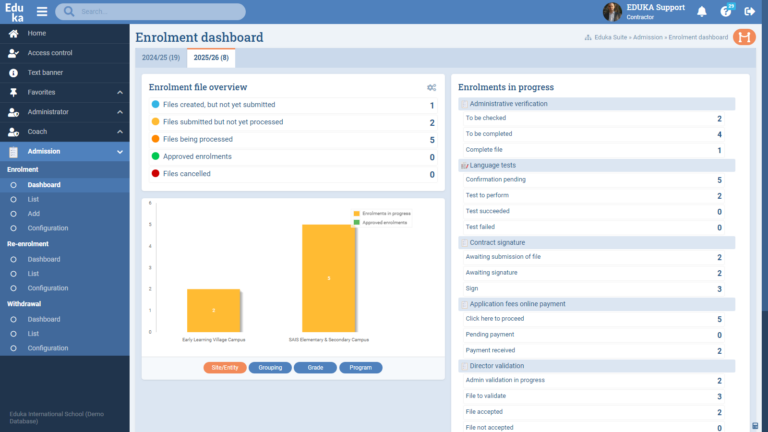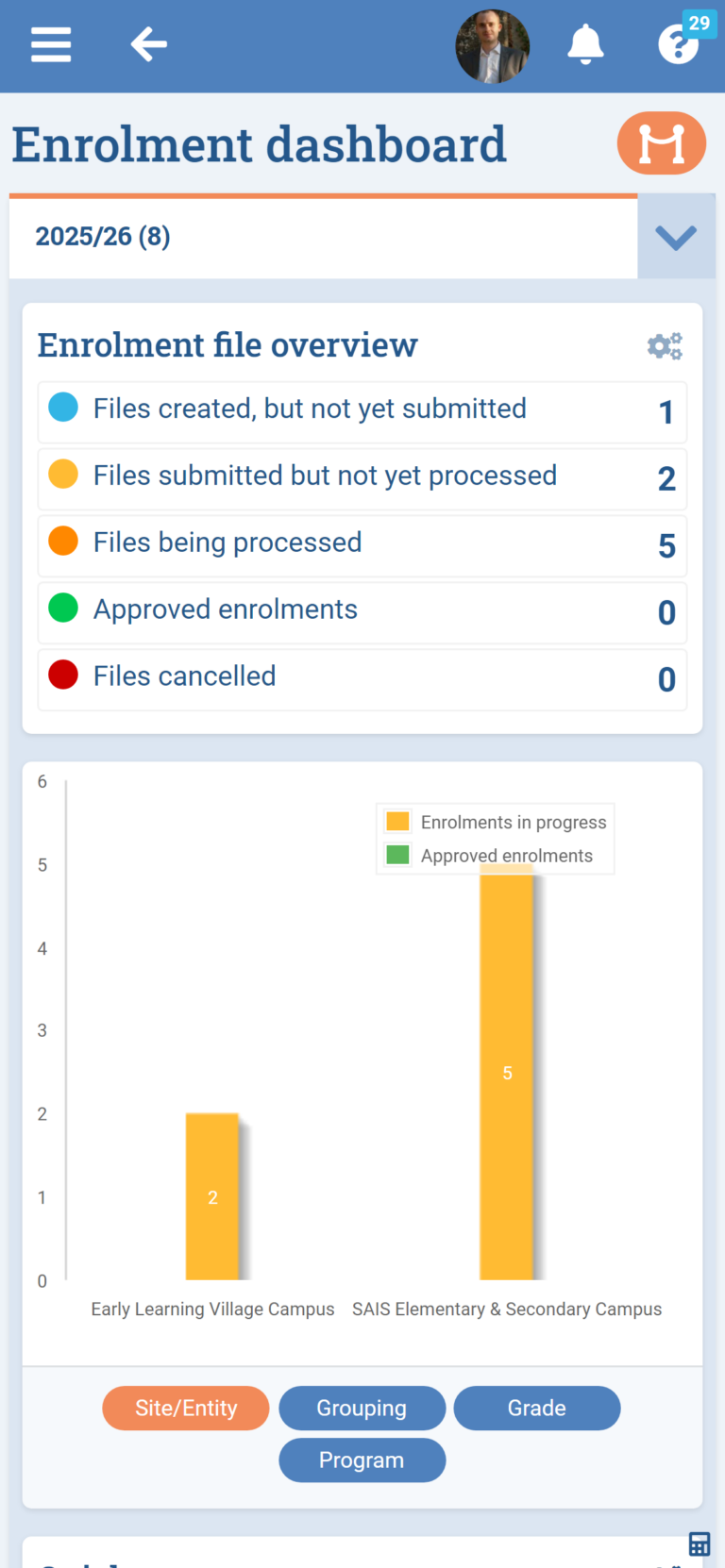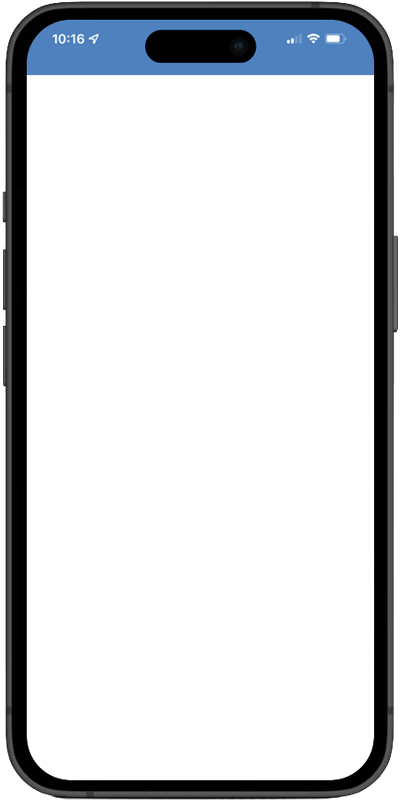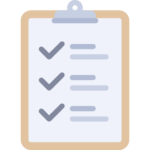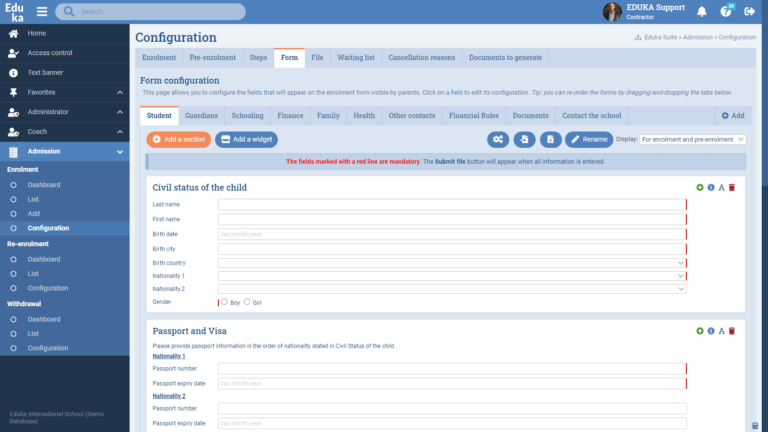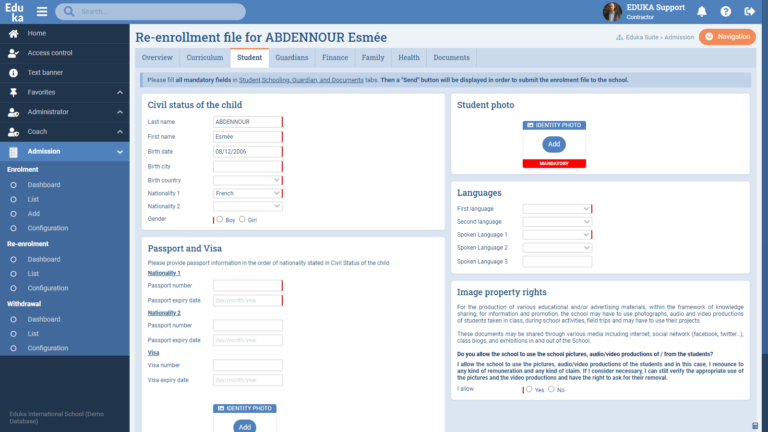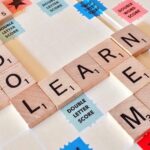Efficiently handle the enrollment, re-enrollment, and departure processes for students with advanced and intuitive features for both parents and schools.
Key Benefits:
- Admissions portal for parents and schools.
- Digital processes for enrollment, re-enrollment, and cancellation.
- Online payment available before submitting the application (e.g., application fees).
- Customizable online forms.
- Real-time tracking of admission files.
- Automated processes and integration with the Finance module.
Features:
Admissions Portal for Parents:
- Online Account Creation:
- Self-service.
- Digital Processes:
- Enrollment, re-enrollment, and cancellation.
- Online Forms:
- Customizable and unlimited fields, document uploads, automatic document generation, online validation of enrollment conditions.
- Course and Program Selection:
- Rules to ensure consistency with parents’ choices.
- Real-Time Tracking:
- From the Parent Portal or via automatic notifications.
Admissions Portal for Schools:
- Real-Time Tracking:
- Enrollment, re-enrollment, and cancellation files centralized.
- Module Customization:
- Reproduce all dossier processing steps involving various departments.
- Process Automation:
- Define automatic sequences between steps, integrate with the Finance module for billing and fee collection, automatic status change notifications to parents.
- Bulk Processing:
- Specific actions on selected elements.
- Ease of Use:
- Fast email processes, view attachments, and document creation.