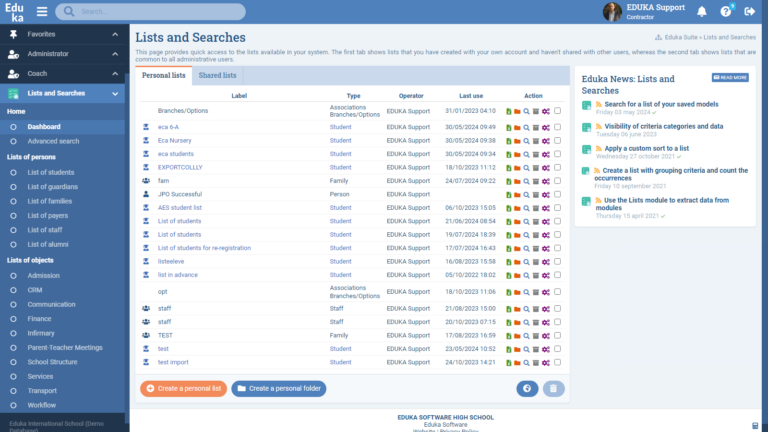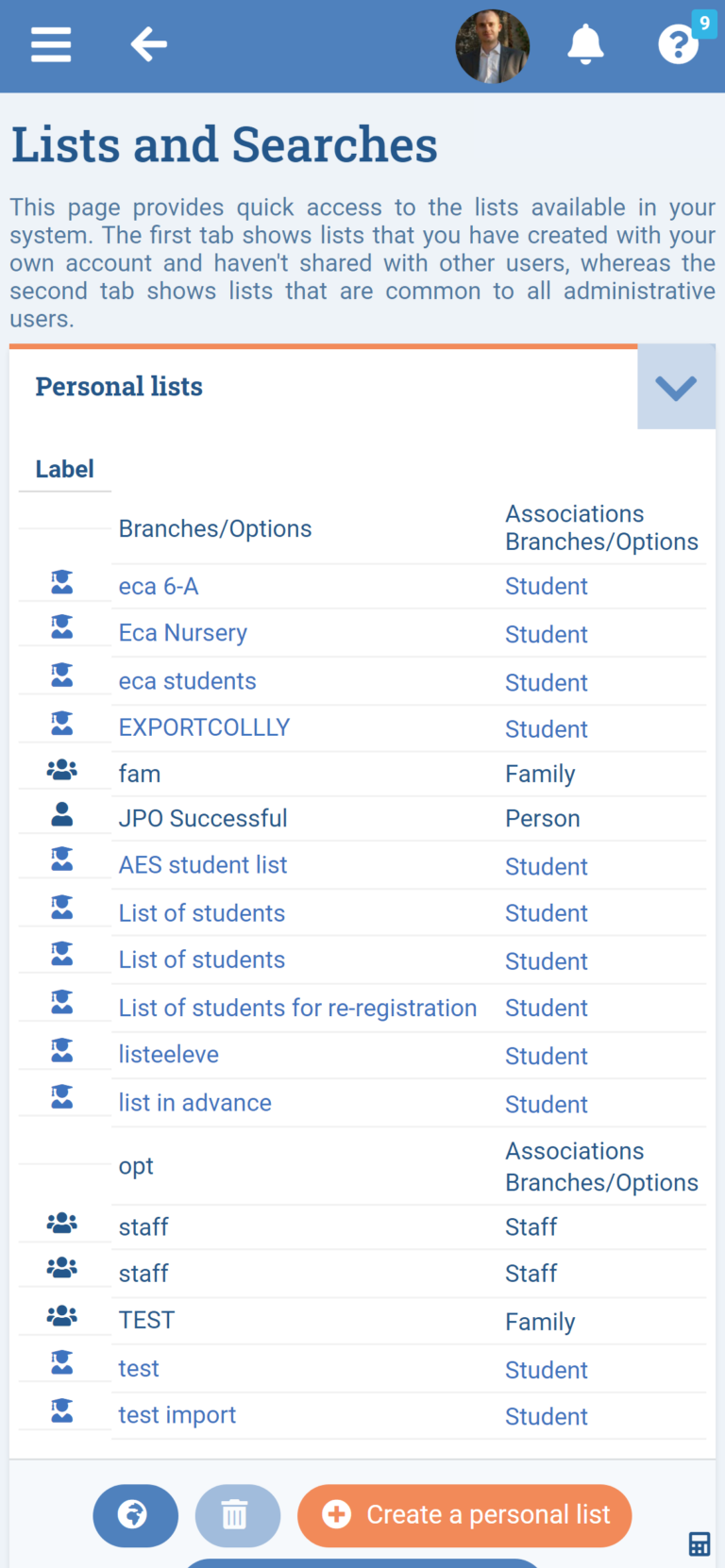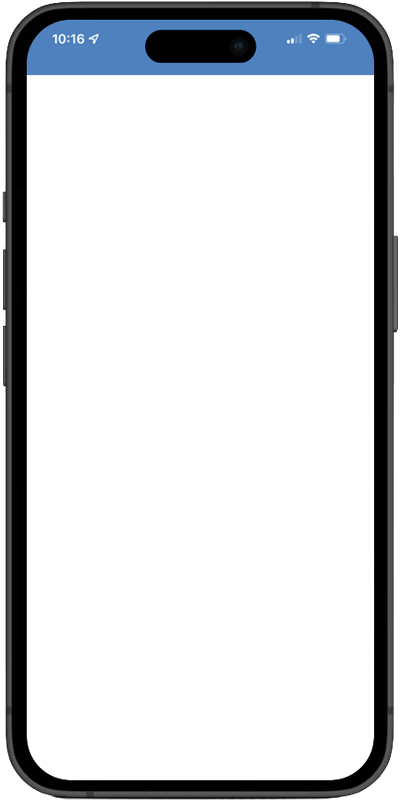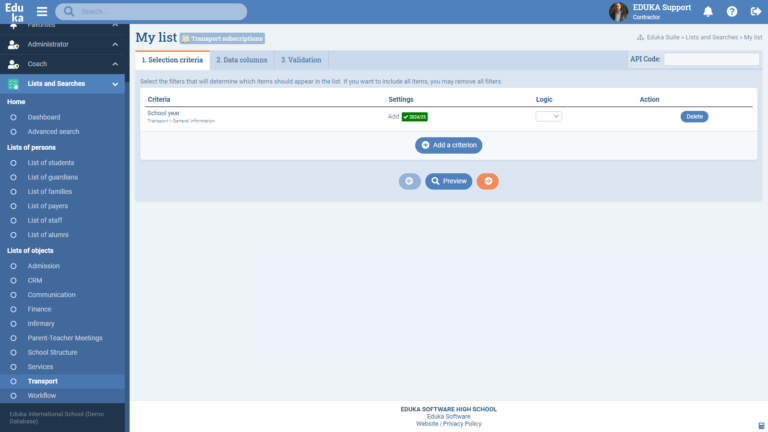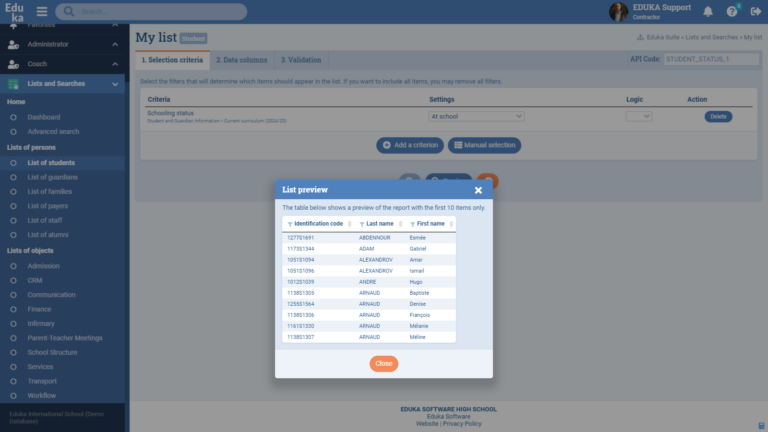Discover our list creation module, which lets you build customized reports in just a few clicks, integrating data from Eduka’s various modules. A system of criteria enables you to precisely target specific individuals (example: list of pupils enrolled in class CM2). You can then customize with columns of your choice and configure the list output format (Excel, CSV, web etc.).
Key Benefits:
- Create customized lists in just a few clicks.
- Supports standard file formats (Excel, CSV, Web/HTML, PDF).
- Advanced search functions to identify individuals with precision.
- Easy sharing of lists with colleagues.
- Categorize lists for quick access.
Features:
- List creation:
- Create a list in just a few clicks by selecting criteria and columns.
- Set list output format: Excel, CSV, Web/HTML, PDF.
- Advanced search:
- Identify people based on additional information: staff number, address, subjects, etc.
- Perform advanced searches to quickly find people using any search criteria.
- Sharing and organization:
- Easily share your lists with colleagues with our shared list system.
- Categorize your lists into directories for faster access.
- Special features:
- Create printable directories by class, level or other groupings.