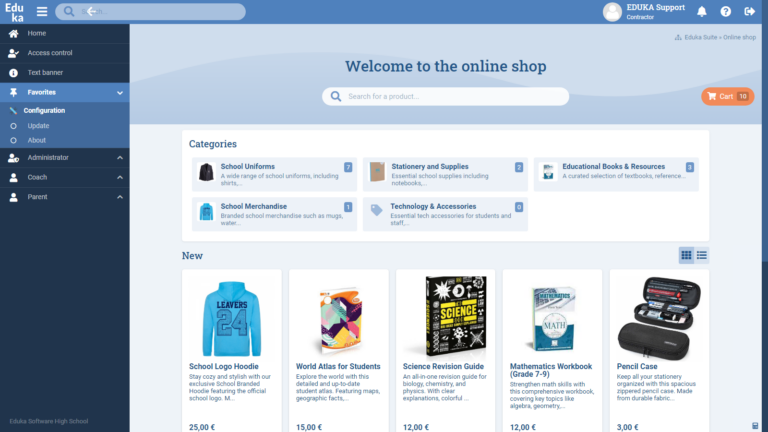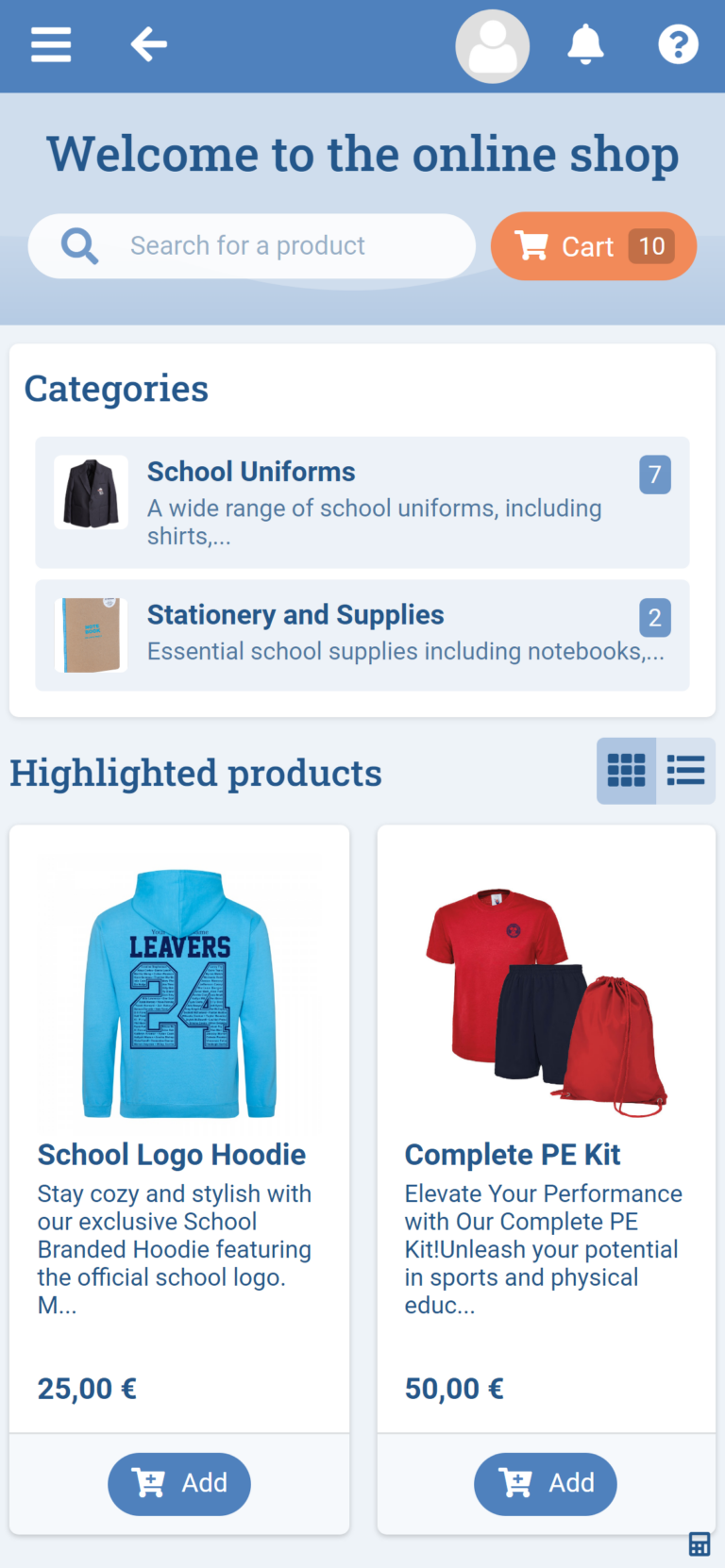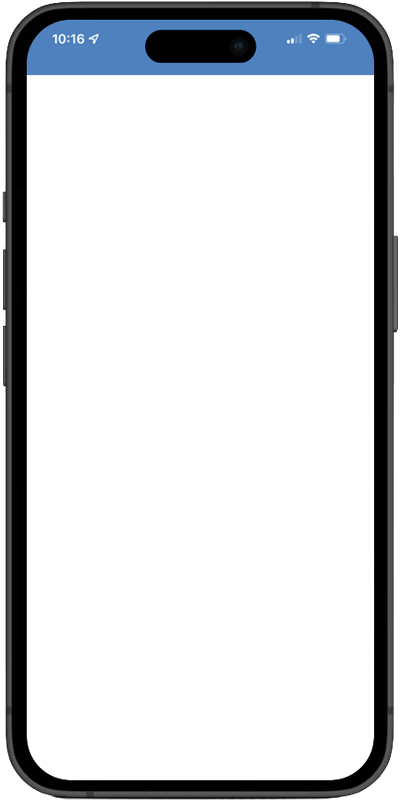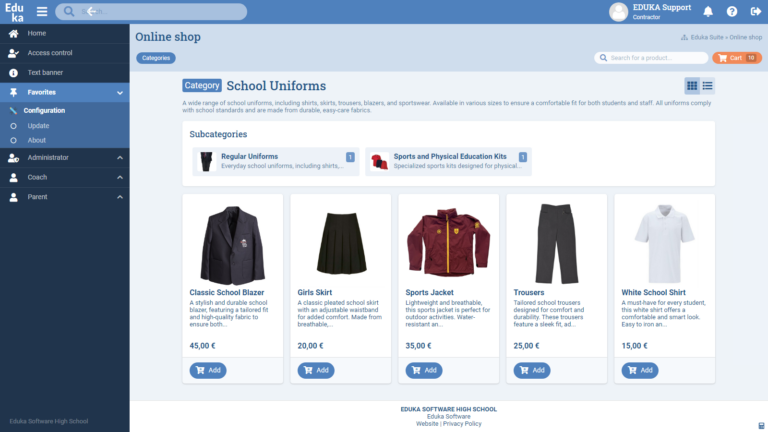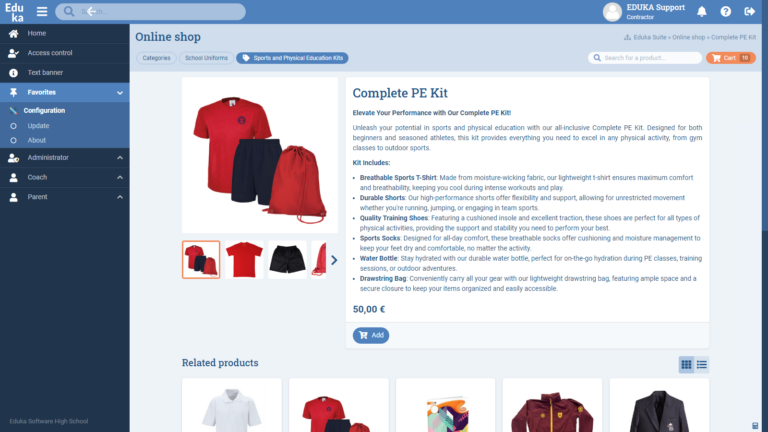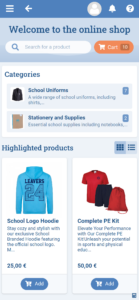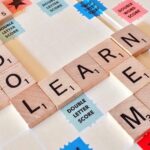Eduka’s online shop module offers schools a comprehensive solution to offer product for sale, with tools for categories, items, and images. This module integrates seamlessly with Eduka’s Finance module, streamlining order management and invoicing.
Key benefits:
- Full administrative control with management of product categories, items, and images and more.
- Integration with the Finance module to simplify invoicing and payment processing.
- Customization for different periods of the school year, adapting to the specific needs of your institution.
Features:
- Product and category management:
- Easily create product categories and quickly modify product details, including images, through the intuitive admin panel. Examples of categories:
- School uniforms: Complete management of available sizes and quantities to simplify purchases at the beginning of the year.
- Yearbook: Allow orders at the end of the school year, allowing each family to keep a memento.
- Textbooks: Purchasing of textbooks offered for individual classes, with stock tracking options.
- Easily create product categories and quickly modify product details, including images, through the intuitive admin panel. Examples of categories:
- Order and invoicing process:
- Collect and manually validate orders before they are invoiced through the Finance module.
- Track all stages of the order to visualize progress and status.
- Flexibility in managing different types of products, with differentiated fees.
- Customization and flexibility:
- The store can be configured for different usage periods, events, and seasons.
Eduka’s online store module provides an efficient and customizable solution, allowing schools to manage their online sales with full control over products and smooth financial integration.