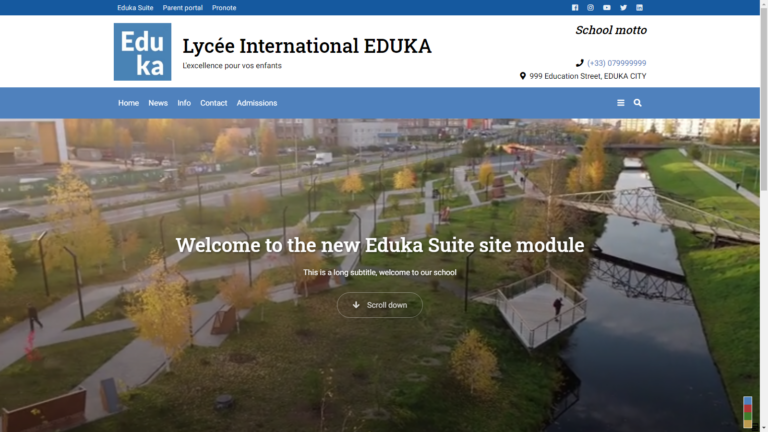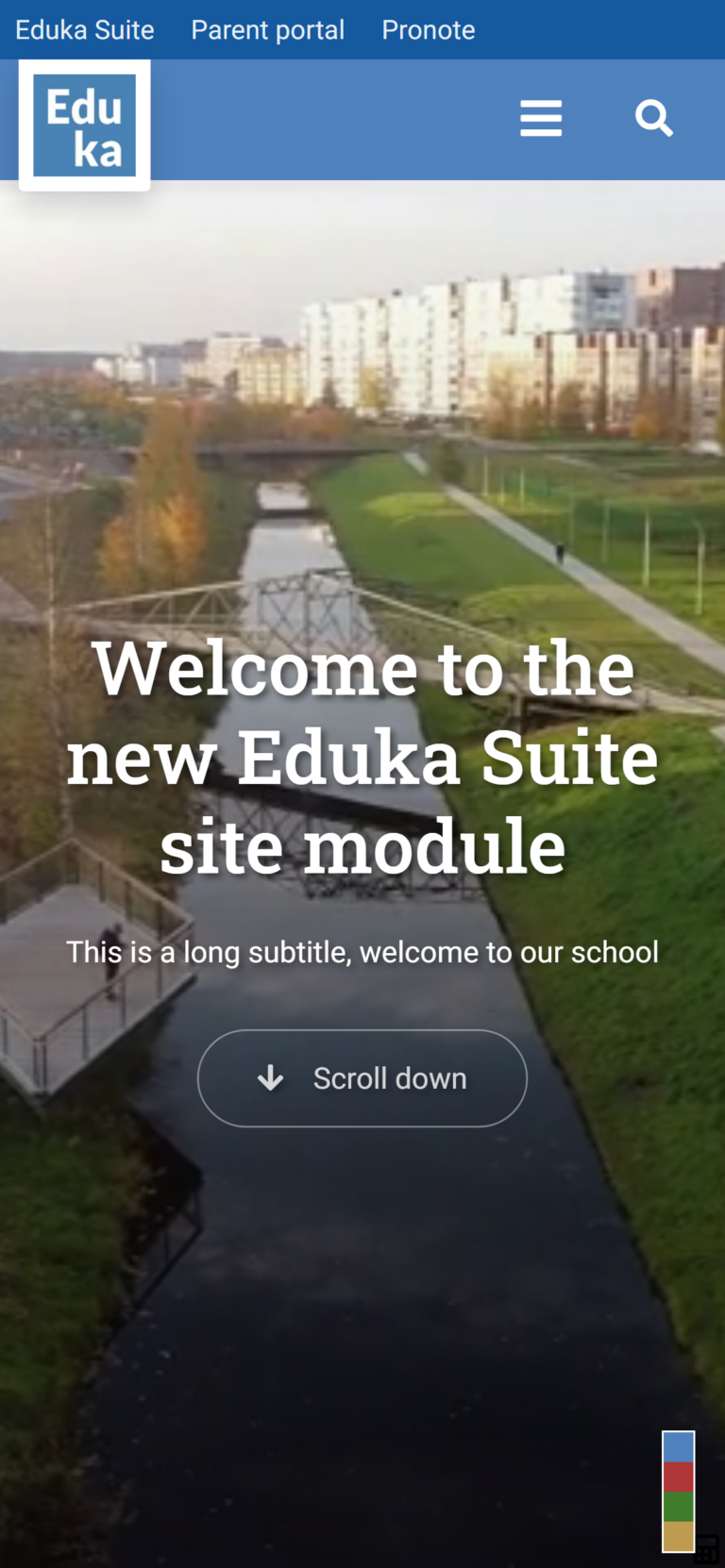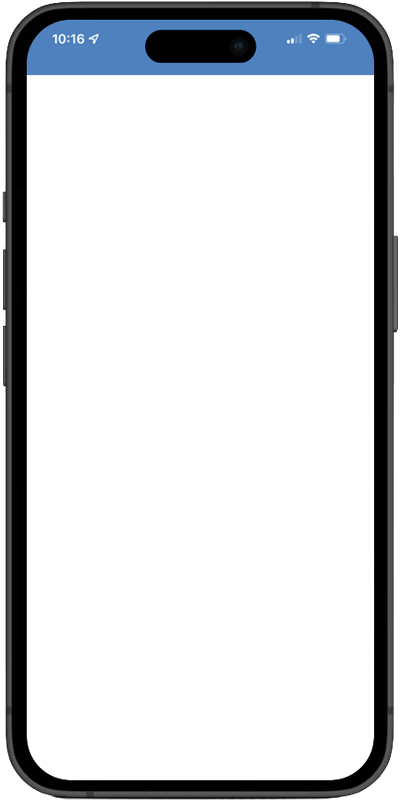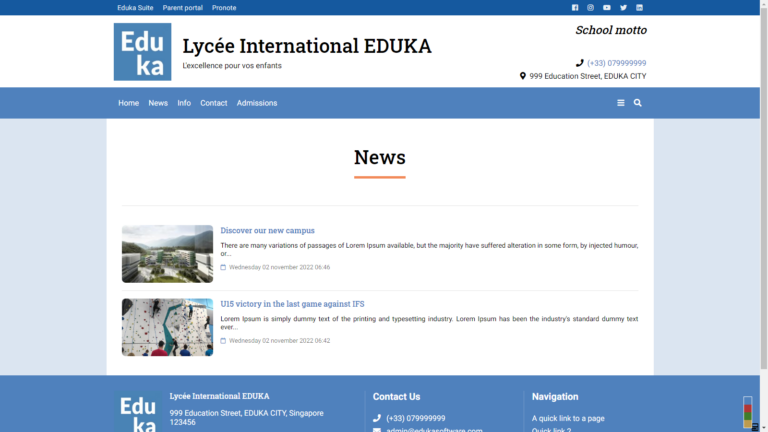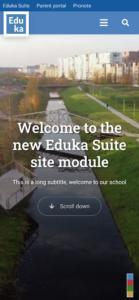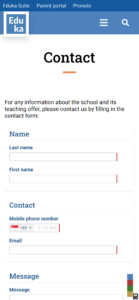The Website Module allows your communication team to create a visually appealing website for your school without technical skills. It is highly customizable in layout and appearance, ensuring alignment with your school’s visual identity while maintaining uniqueness.
Key Benefits:
- Create a school website easily without technical skills.
- Customize the appearance and layout to match your school’s visual identity.
- Add photos and videos to showcase your school.
Features:
- Content Management Interface:
- Modify the website’s appearance (menus, homepage, image sliders…).
- Add content (pages, articles).
- No technical knowledge required to produce content.
- Statistics:
- Track visits, locations, device types.
- Future Developments:
- Multiple site management with site-specific permissions.
- Target specific audiences for each site (class blogs, staff site…).
- Use the module to manage “class sites”.
- Accessibility:
- Limit to the public or internal user-only visibility.
- Unlimited multilingual support.
- Customization and Flexibility:
- Customization Options: Tailor the website’s appearance and layout to match your school’s visual identity.
- Flexibility: Easily add content with photos and videos, and manage multiple sites with specific permissions.