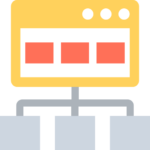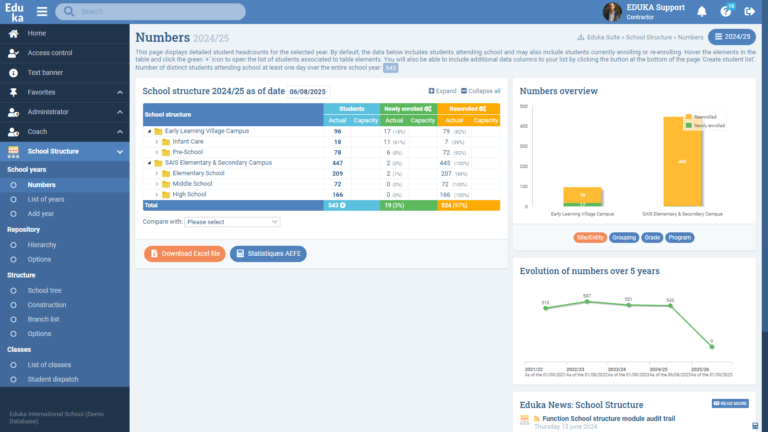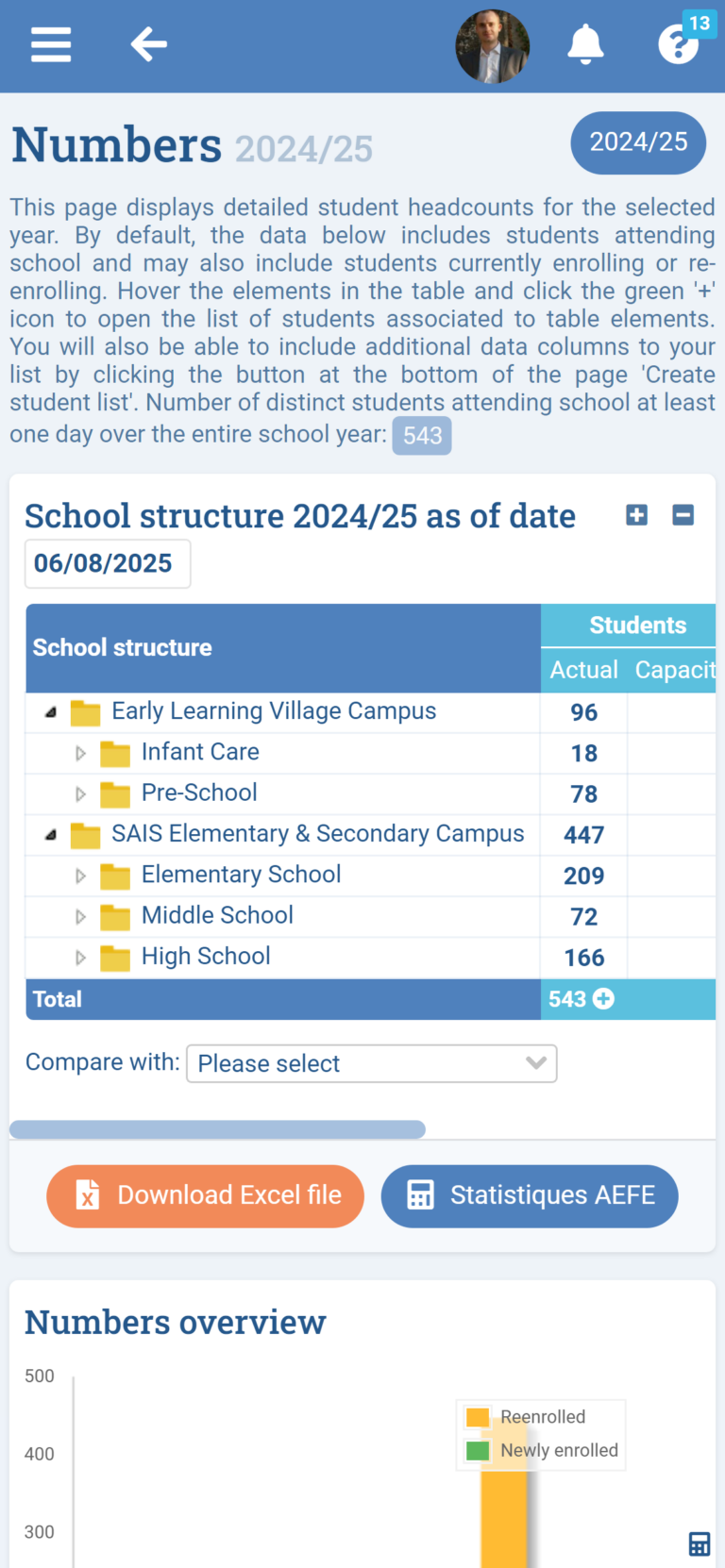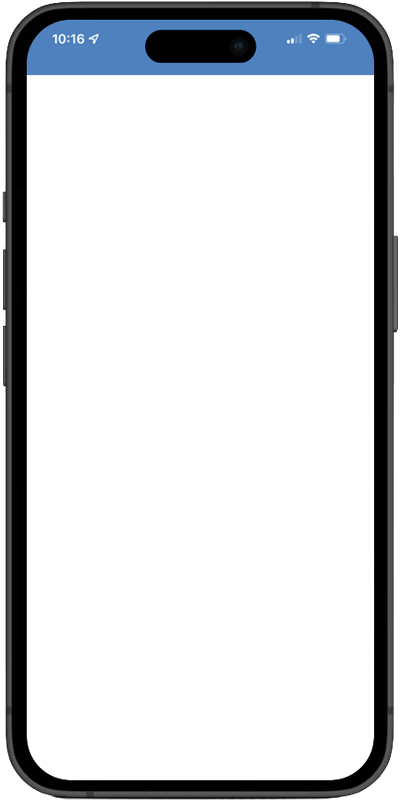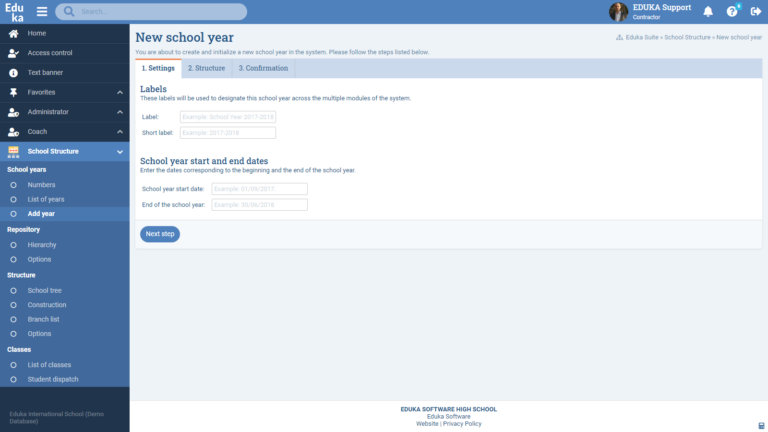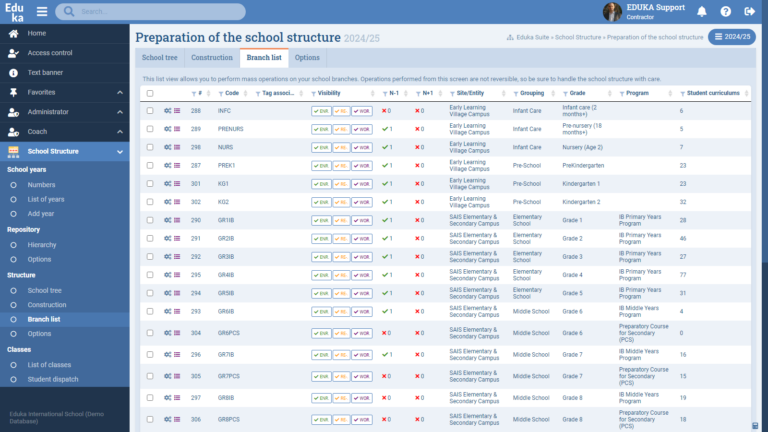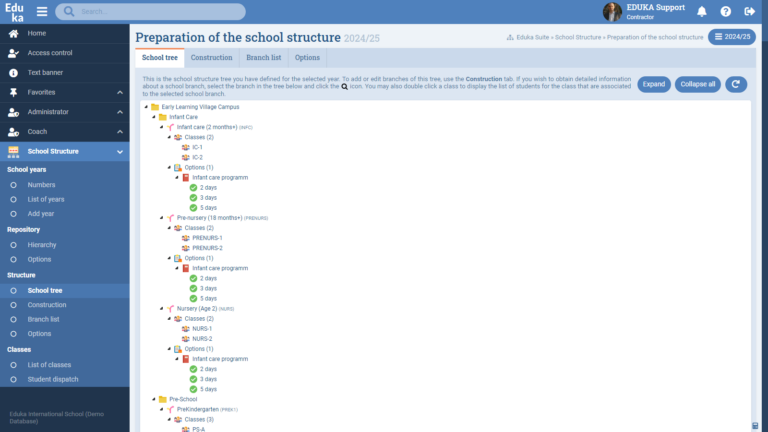Build and manage school structures easily with our intuitive interface in just a few clicks. With support for all types of schools, including multi-site and international clusters.
Key Benefits:
- Precise definition of educational offerings and course selections by school year.
- Real-time overview of past, present and projected enrolments.
- Course selections tailored to the required curriculum.
- Assign students to classes in bulk with just a few clicks.
- Configuration of capacities at multiple levels: grade, class, and site.
- Management of multi-grade classes.
Features:
- Definition and management of your educational offerings:
- Precisely define your educational offering and course selections according to the academic year.
- Get a real-time overview of past, present and projected enrollments by positioning each student in the grade history.
- Customized course selections:
- Restrict possible course selections on re-enrollment to match any change in admissions entry.
- Define selection rules for specialized courses/subjects offered (such as languages, compulsory/faculty subjects, etc.).
- Student assignment:
- Perform mass assignment of students to classes in just a few clicks using drag & drop.
- Support for double and multiple curricula (French, British, American, Moroccan…).
- Multi-entity and subject-specific management.
- Flexible management of courses and school structures.
- Flexibility and customization:
- Customize structure management options to meet the specific needs of your school.
- Simplify administrative management and improve the efficiency of your educational teams.
- Optimize the management of your school structures with our advanced module, designed to adapt to all types of schools, including multi-site and international clusters.