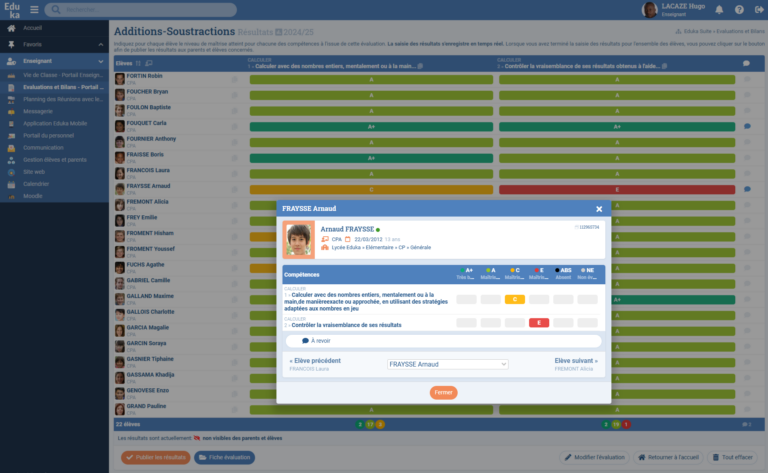The Eduka Assessments and Reports Module enables schools to efficiently manage competency-based evaluations, teacher comments, and the generation of report cards. Designed to simplify teachers’ tasks and give families a clear view of their child’s academic progress, this module integrates seamlessly with the rest of the Eduka suite.
Key Features of the Assessments and Reports Module
- Customizable frameworks: Create your own cycles, domains, competencies, evaluation scales, and subjects to match your school’s practices.
- Process tracking and management (for school leadership): Oversee evaluations, end-of-term comment input, student pathways, and report card publication.
- Simplified input for teachers: Add assessments throughout the term using smart pre-configurations by level, subject, or group.
- Assisted comment writing: Consolidated view of results, AI-assisted comment generation, and tracking of student pathways.
- Automated and customizable report cards: Quickly generate visually appealing report cards using Eduka or LSU templates.
- Parent portal publication: Make report cards available online in a dedicated tab of the Class Life module.
- Real-time administrative monitoring: Management view of remaining inputs, completion indicators, and editing history.
A 4-Step Structured Process
1. Pedagogical preparation: Define frameworks, terms, subjects, and relevant teachers.
2. Entering assessments: Gradually input assessments by competency or learning objective.
3. Writing comments: Contributions from teachers, head teachers, and school leadership, including student pathway tracking.
4. Generating reports: Bulk generation, customizable templates, secure publication on the parent portal.
Seamless Integration with Other Eduka Modules
The Assessments and Reports Module integrates smoothly with:
- The Timetable module to link teachers and subjects
- The Class Life module to enrich student pathway tracking
- The Absences module to include absences, delays, and exemptions in student reports
- The Parent Portal for clear and centralized access to academic documents
📩 Interested in this module?
Our team will guide you through setup, teacher training, and implementation.