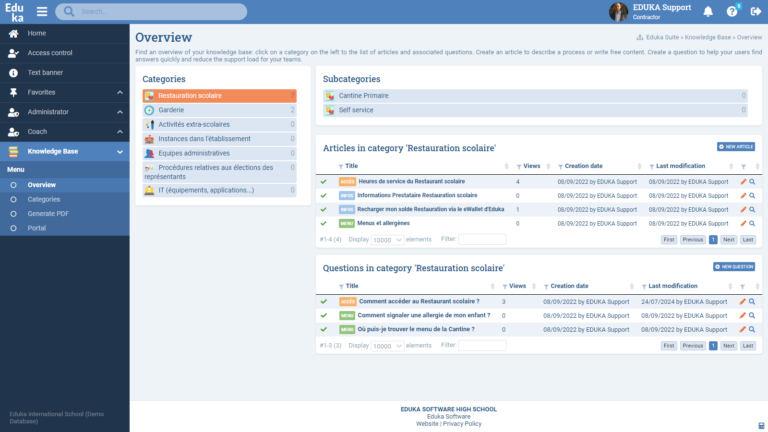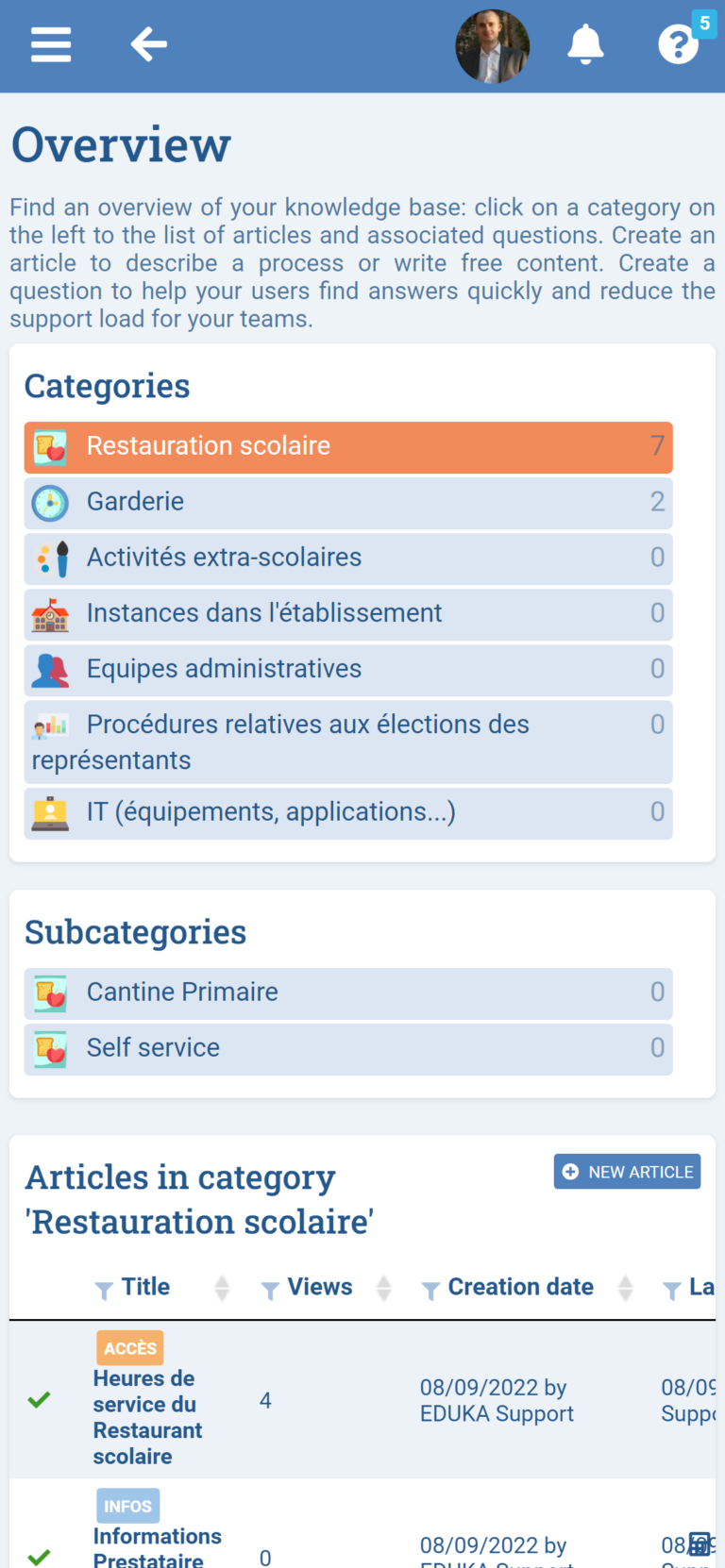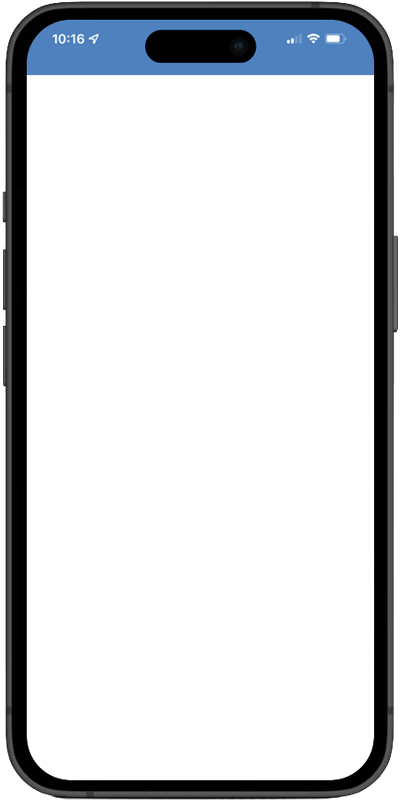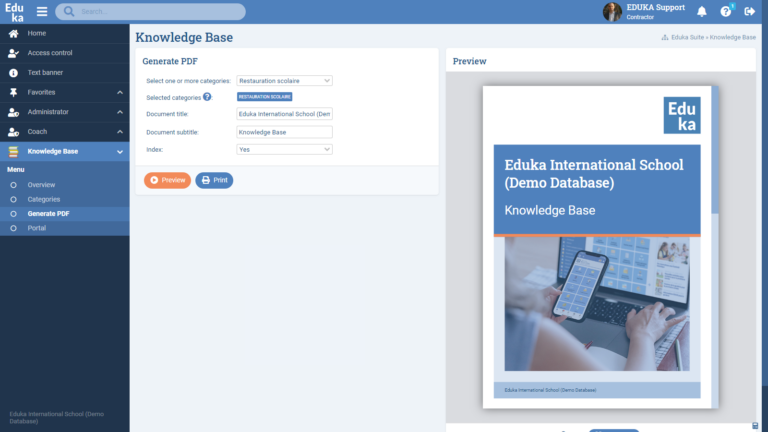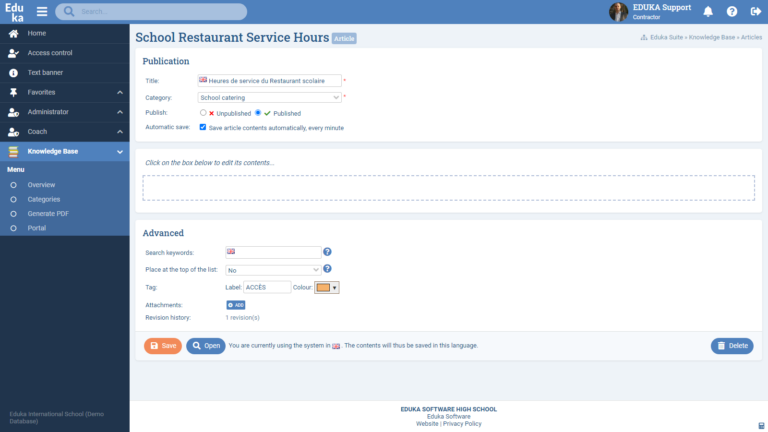The Knowledge Base module enables the school to provide Eduka users with a directory of articles relating to the operation of the school. Thanks to the permissions system, the content created can be made visible only to a given category of user if required, eg. parents, staff, students, etc.
Key Benefits:
- Organized structure by categories and sub-categories.
- Precise targeting of users via eligibility criteria.
- FAQ functionality for frequently asked questions.
- Publication and translation of articles for easy distribution.
Features:
- Building the Knowledge Base:
- Organize your Knowledge Base by Categories and Subcategories, which will include Articles that present the content to the user.
- Attach each proposed category to eligibility criteria to target the users who will see this or that category of content (Parents of students, Staff members, Students, etc.).
- FAQ:
- Create more specific links or content to answer your users frequently asked questions.
- Publication of the Knowledge Base Portal:
- Publish the knowledge base to users once it has been compiled and organized.
- Translation of articles to suit a multilingual audience.
- Other features:
- Generate PDF versions of your articles.
- Revision history to track content changes and updates.
- Simplify the management and distribution of knowledge within your faculty with our advanced module, designed to centralize, organize and make essential information easily accessible to your users.