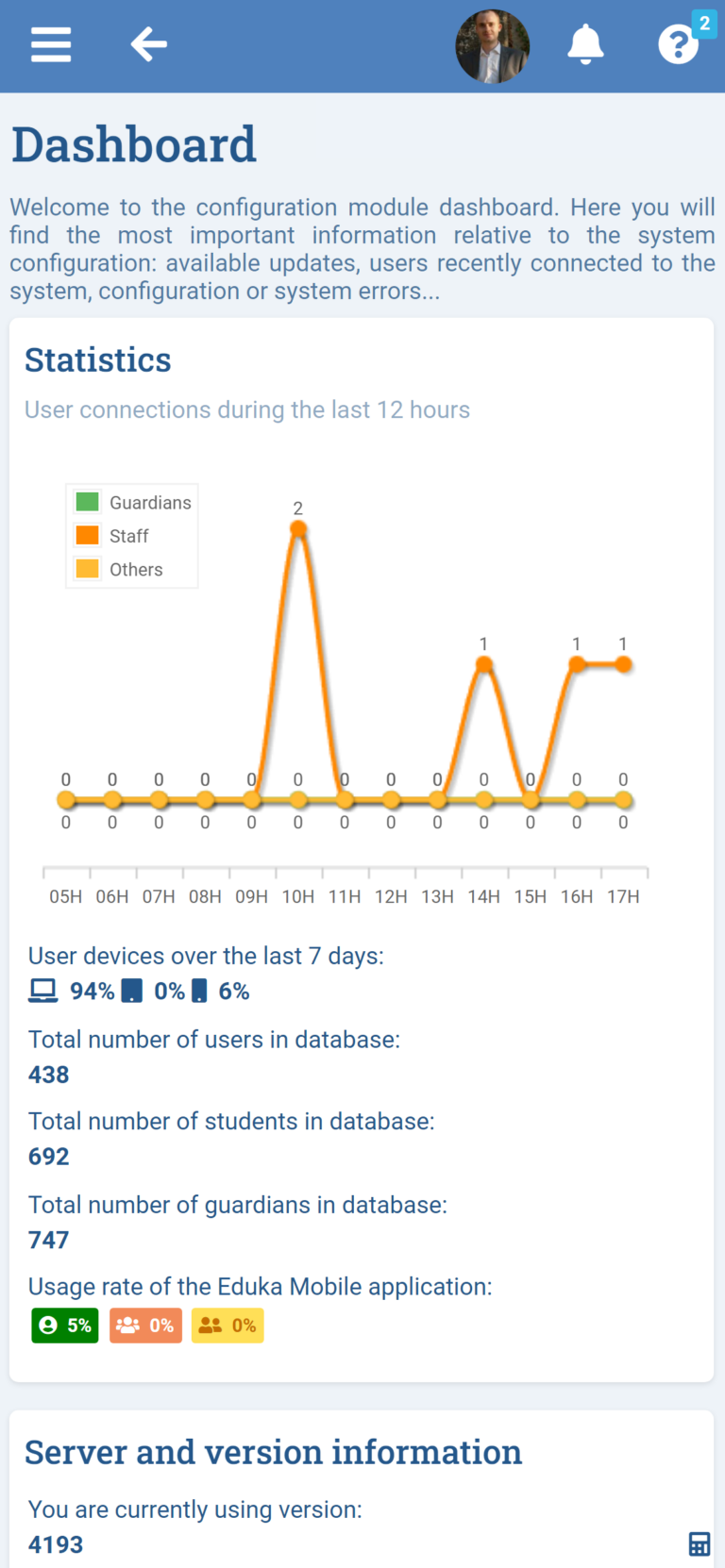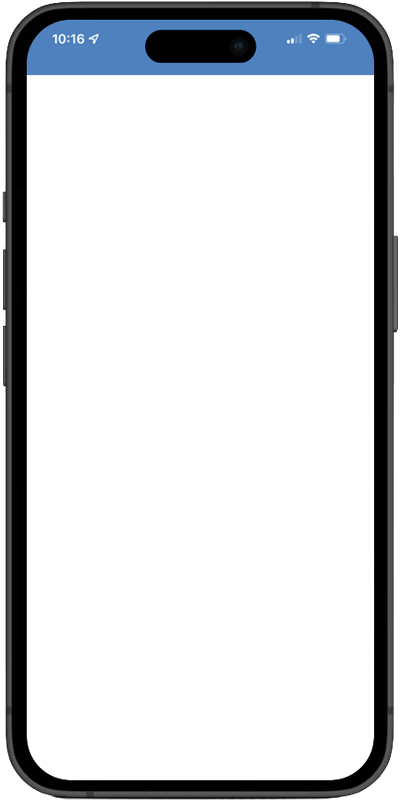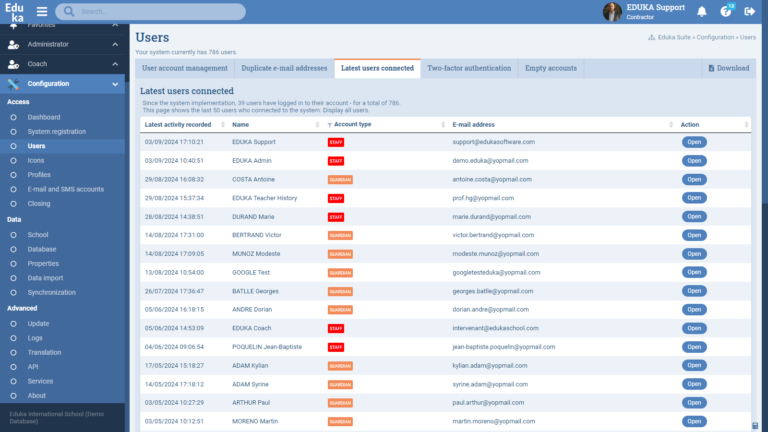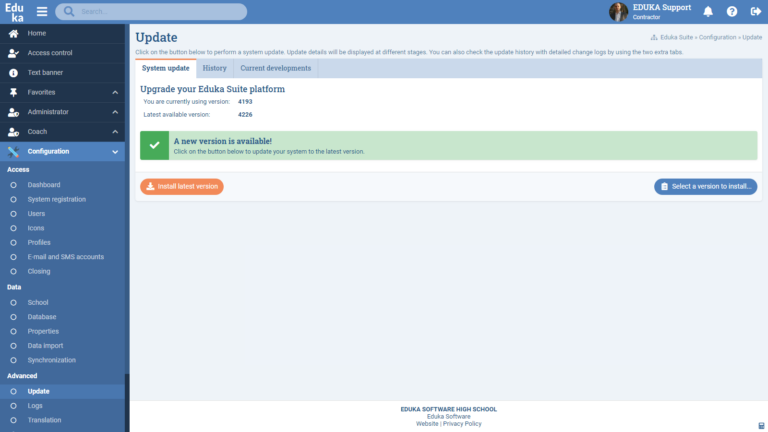The Configuration module enables the administrator to manage users, permissions and customize the Eduka interface to suit the specific needs of the school. Take control of the configuration of your Eduka environment with this comprehensive module, designed to offer maximum flexibility and extensive customization, while guaranteeing the security and efficiency of your system.
Key Benefits:
- Centralized management of users and profiles.
- Advanced customization of interface and features.
- Automatic backup and restore for enhanced security.
- Application updates and translation for continuous adaptability.
Features:
- User and Profile management:
- Create and manage users with specific permissions.
- Associate users with profiles and define their access to different modules and functionalities.
- Set up e-mail and SMS accounts for easy communication.
- Platform customization
- Customize the Eduka interface with your school logo, wallpaper and contact information.
- Modify module icons and labels for easy, personalized navigation.
- Backup and restore :
- Create automatic and manual database backups to guarantee data security.
- Data can be restored to a previous test or production environment.
- Application update :
- Frequent application updates offer new features and patches.
- Find out more about specific updates via the Eduka News feed.
- Translation:
- Translate your Eduka platform into several languages, with the option of creating site-specific translations.
- Other features :
- Advanced configuration of data properties to meet specific school requirements.
- Permission and access management for enhanced security.
- Data import tool allowing the import of data from third-party databases into the Eduka database.
- Provision of a secure API catalog for integration with third-party systems.